VCM_ActionOrder
A downloadable tool
Introduction
This plugin adds a window that shows order of actions in a turn in battle. Can show chosen actions that weren't performed yet. Action Order Window may be hidden during the acting phase. Formula for the order of actions may be customized (overrides the one from VCM_ActionPoints plugin, if being used). Action Order Window is customizable. No longer supported by the author.
Version -> 1.01
This plugin was tested only on RPG Maker MV Version 1.6.2. I cannot guarantee it works on lower versions.
Terms of Use:
- Available for commercial and non-commercial use
- You may freely edit the code
- You are not allowed to redistribute this plugin. Instead, provide a link(https://vcm-plugins.itch.io/vcm-actionorder)
- Do not claim this plugin as your own
- Credit is not required. However, if you want to, credit me as 'VCM Plugins'
Parameters Explanation
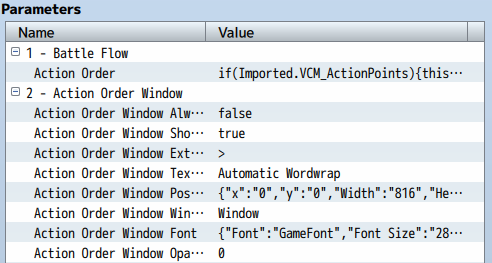
Action Order
This parameter determines the formula used to calculate when a battler will act in a turn. 'this._subject' refers to the battler in the formula. Overrides the Action Order Parameter in the VCM_ActionPoints plugin.
Action Order Window Always Visible
This parameter determines whether the Action Order Window will be visible even when battle is in acting phase, or not.
Action Order Window Show Action Icon
This parameter determines whether the icon of chosen actions that weren't performed yet will be shown in Action Order Window or not. If set to Yes(true), the Action Order Window Text Width Adjust value must be 'Automatic Wordwrap' or 'No Adjust' to show icons.
Action Order Window Extra Text
This parameter specifies the text between battlers in Action Order Window. Whitespace is automatically added before and after the value.
Action Order Window Text Width Adjust
This parameter specifies how text width will be adjusted if it is larger than the Action Order Window width. 'No Adjust' will do nothing. 'Automatic Wordwrap' will break lines automatically. And 'Adjust Width' will squeeze the text to fit. 'Adjust Width' will prevent icons from being shown.
Action Order Window Position
This parameter determines the Action Order Window x and y positions, as well as its width and height. The higher the x value, the farther it will be in the right. The higher the y value, the lower it will be. If x or y values are higher than the game screen's width and height, respectively, it will not be visible. If x + Width <= 0 or y + Height <= 0 or Width <= 0 or Height <= 0, it will not appear.
Action Order Window Windowskin
This parameter specifies which Windowskin you will use for the Action Order Window. The image should be a png file located in the img\system folder. If setting the value textually, don't use extension. For example, Window or "Window", works fine, while Window.png or "Window.png", don't. If the value is invalid, it may cause errors. Using unsuitable files may have unexpected results. For example, using "Shadow 1" as Windowskin will probably show no Window for being too small.
Action Order Window Font
This parameter determines the Font Settings for the Action Order Window. Font specifies the Font Name. Even if it works in your machine without, remember to add the Font to your game if you distribute it. Font Size is a number. If its value is 0 or lower it will not appear. Non-number values may cause errors. Italic determines whether the font will be in Italic or not. Text Color specifies color of the text. You may use several ways to show color, such as Hex(#ffffff) or RGBA(rgba(217, 136, 74, 1)). Invalid values will make the Text Color black. Text Outline Color determines color of the text contour. The same rules of Text Color apply here. Text Outline Width specifies width of text contour. It is a number, and if equal to 0, it will be invisible. If lower than 0, it may cause inconsistencies. If it is too big, it may block the actual text.
Action Order Window Opacity
This parameter specifies the opacity of the Action Order Window. Value should be a number between 0 and 255. Any value lower than 0 will be converted to 0, and any value higher than 255 will become 255. Higher values means more opaque. With an opacity of 0, the window will become transparent, but text and icons will still be visible. Non-number values may cause errors.
Compatibility
Plugin Manager line-up for maximum compatibility:
VCM_HelpWindow
VCM_PreviousTurn
VCM_BattleSave
VCM_Quicksave
VCM_MovementSpeeds
VCM_StateDescription
VCM_TermDescription
VCM_BattleMainMenu
VCM_EventHighlighting
VCM_SkillBar
VCM_MirroredSpriteset
VCM_ActionPoints
VCM_ActionOrder
VCM_EnemyGauges
VCM_MultipleGauges
VCM_ElementAffinity
VCM_AutoBattle
VCM_EnemyInfo
VCM_NumberBattlers
VCM_NoBattleLog
Versions
Version -> 1.00
Released Plugin.
Version -> 1.01
Updated documentation.


