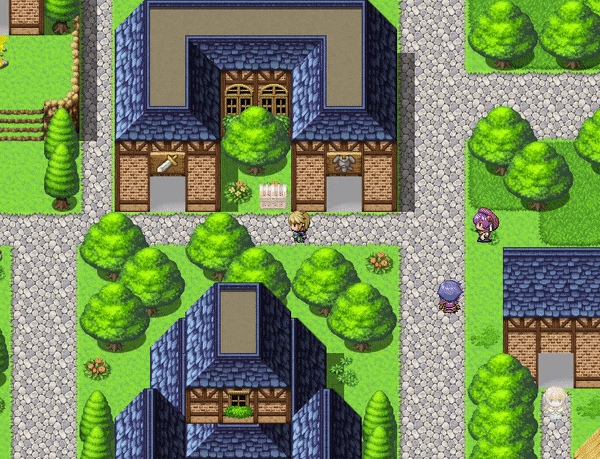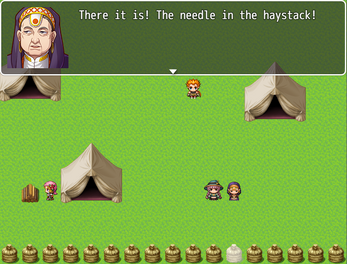VCM_EventHighlighting
A downloadable tool
Introduction
This plugin allows the player to highlight events with a keypress. Conditions, color and key of the highlight are configurable. Through script calls, events may have individual highlights. Does not highlight events without image. No longer supported by the author.
Version -> 1.01
This plugin was tested only on RPG Maker MV Version 1.6.2. I cannot guarantee it works on lower versions.
Terms of Use:
- Available for commercial and non-commercial use
- You may freely edit the code
- You are not allowed to redistribute this plugin. Instead, provide a link(https://vcm-plugins.itch.io/vcm-eventhighlighting)
- Do not claim this plugin as your own
- Credit is not required. However, if you want to, credit me as 'VCM Plugins'
Parameters Explanation
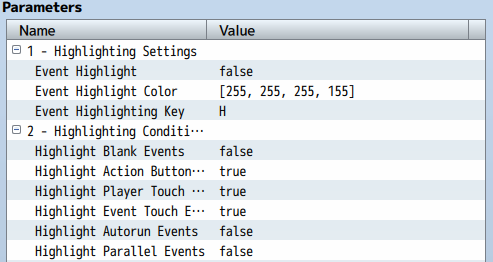
Event Highlight
This parameter defines whether events that match the other parameters conditions will be highlighted upon starting a new game or loading a saved one.
Event Highlight Color
This parameter defines the default color of event highlighting. The value should be an array with 4 numbers, like [255, 255, 255, 155]. First number is red tone, second, green tone, third, blue tone and last, opacity. Higher value have higher effects. All numbers, if lower than 0, are converted to 0. Similarly, if any of them are higher than 255, the actual number will be 255. Value that isn't an array with 4 numbers may throw errors.
Event Highlighting Key
This parameter specifies the key to be pressed in order to enable/disable the default event highlighting. Case-insensitive. If you want to remove this feature, use values that require more than one keypress to execute, or no value at all.
Highlight Blank Events
This parameter specifies whether events whose current page has blank Contents may be highlighted by default. This condition is checked before all others.
Highlight Action Button Events
This parameter defines if events whose current page's trigger is 'Action Button' may be highlighted by default.
Highlight Player Touch Events
This parameter defines if events whose current page's trigger is 'Player Touch' may be highlighted by default.
Highlight Event Touch Events
This parameter defines if events whose current page's trigger is 'Event Touch' may be highlighted by default.
Highlight Autorun Events
This parameter defines if events whose current page's trigger is 'Autorun' may be highlighted by default.
Highlight Parallel Events
This parameter defines if events whose current page's trigger is 'Parallel' may be highlighted by default.
Script Calls
This plugin adds new local variables to events that may be changed with script calls. Those change event highlighting for specific events and carry over to new pages. Since events aren't saved by default(just page conditions), you must apply those changes whenever the event's map is loaded. The syntax may change depending on where you are using the script calls. Examples:
Change current event's highlighting:
$gameMap.event(this._eventId)._setHighlight = true; -> Always highlighted $gameMap.event(this._eventId)._setHighlight = false; -> Never highlighted $gameMap.event(this._eventId)._setHighlight = null; -> Default highlighting $gameMap.event(this._eventId)._setHighlightColor = [100, 100, 30, 200]; -> Highlight color defined $gameMap.event(this._eventId)._setHighlightColor = null; -> Default highlight color
Change current event's highlighting on 'Set Movement Route' (Frequency 5 recommended):
this._setHighlight = true; -> Always highlighted this._setHighlight = false; -> Never highlighted this._setHighlight = null; -> Default highlighting this._setHighlightColor = [60, 0, 255, 80]; -> Highlight color defined this._setHighlightColor = null; -> Default highlight color
Change a specific event's highlighting:
$gameMap.event(id)._setHighlight = true; -> Always highlighted $gameMap.event(id)._setHighlight = false; -> Never highlighted $gameMap.event(id)._setHighlight = null; -> Default highlighting $gameMap.event(id)._setHighlightColor = [255, 0, 0, 255]; -> Highlight color defined $gameMap.event(id)._setHighlightColor = null; -> Default highlight color
id to be replaced with id of event to be changed:
$gameMap.event(3)._setHighlight = true; -> Always highlighted $gameMap.event(3)._setHighlight = false; -> Never highlighted $gameMap.event(3)._setHighlight = null; -> Default highlighting $gameMap.event(3)._setHighlightColor = [255, 255, 0, 55]; -> Highlight color defined $gameMap.event(3)._setHighlightColor = null; -> Default highlight color $gameMap.event(27)._setHighlight = true; -> Always highlighted $gameMap.event(38)._setHighlight = false; -> Never highlighted $gameMap.event(56)._setHighlight = null; -> Default highlighting $gameMap.event(9)._setHighlightColor = [10, 10, 10, 40]; -> Highlight color defined $gameMap.event(44)._setHighlightColor = null; -> Default highlight color
Compatibility
Plugin Manager line-up for maximum compatibility:
VCM_HelpWindow
VCM_PreviousTurn
VCM_BattleSave
VCM_Quicksave
VCM_MovementSpeeds
VCM_StateDescription
VCM_TermDescription
VCM_BattleMainMenu
VCM_EventHighlighting
VCM_SkillBar
VCM_MirroredSpriteset
VCM_ActionPoints
VCM_ActionOrder
VCM_EnemyGauges
VCM_MultipleGauges
VCM_ElementAffinity
VCM_AutoBattle
VCM_EnemyInfo
VCM_NumberBattlers
VCM_NoBattleLog
Versions
Version -> 1.00
Released Plugin.
Version -> 1.01
Updated documentation.