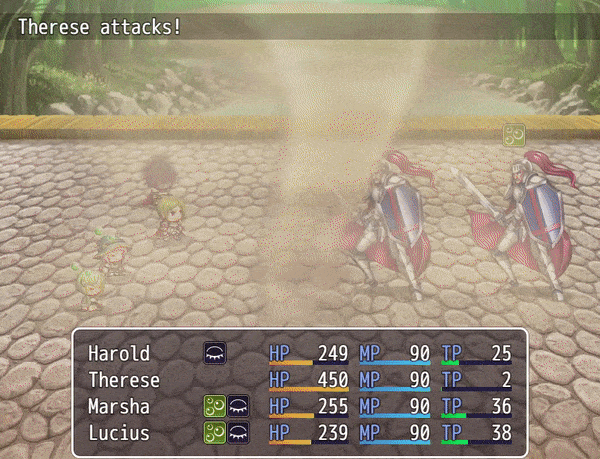VCM_MirroredSpriteset
A downloadable tool
Introduction
This plugin allows Map Spriteset and Battle Spriteset to be mirrored over the x axis, y axis or both. Player map direction and other sprites may be adjusted. All parameters values can be changed mid-game. No longer supported by the author.
Version -> 1.01
This plugin was tested only on RPG Maker MV Version 1.6.2. I cannot guarantee it works on lower versions.
Terms of Use:
- Available for commercial and non-commercial use
- You may freely edit the code
- You are not allowed to redistribute this plugin. Instead,
provide a link(https://vcm-plugins.itch.io/vcm-mirroredspriteset) - Do not claim this plugin as your own
- Credit is not required. However, if you want to, credit me as 'VCM Plugins'
Parameters Explanation
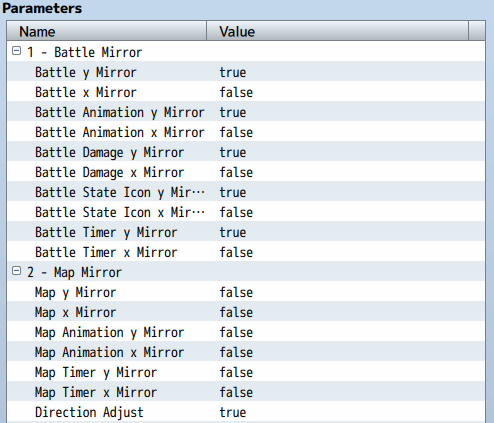
Battle y Mirror
This parameter specifies whether the Battle Spriteset will be mirrored over the y axis or not. The most notable changes are seen in actor, enemy and battlebacks sprites.
Battle x Mirror
This parameter specifies whether the Battle Spriteset will be mirrored over the x axis or not. The most notable changes are seen in actor, enemy and battlebacks sprites.
Battle Animation y Mirror
This parameter specifies whether the battle animations will be mirrored over the y axis or not. The Battle y Mirror Parameter already mirrors animations by default. If both are set to true, animations will not be mirrored over the y axis.
Battle Animation x Mirror
This parameter specifies whether the battle animations will be mirrored over the x axis or not. The Battle x Mirror Parameter already mirrors animations by default. If both are set to true, animations will not be mirrored over the x axis.
Battle Damage y Mirror
This parameter specifies whether the damage sprites will be mirrored over the y axis or not. The Battle y Mirror Parameter already mirrors damage sprites by default. If both are set to true, damage sprites will not be mirrored over the y axis. Mirrored damage sprites may be difficult to read.
Battle Damage x Mirror
This parameter specifies whether the damage sprites will be mirrored over the x axis or not. The Battle x Mirror Parameter already mirrors damage sprites by default. If both are set to true, damage sprites will not be mirrored over the x axis. Mirrored damage sprites may be difficult to read.
Battle State Icon y Mirror
This parameter specifies whether the state icon sprites will be mirrored over the y axis or not. The Battle y Mirror Parameter already mirrors state icon sprites by default. If both are set to true, state icon sprites will not be mirrored over the y axis.
Battle State Icon x Mirror
This parameter specifies whether the state icon sprites will be mirrored over the x axis or not. The Battle x Mirror Parameter already mirrors state icon sprites by default. If both are set to true, state icon sprites will not be mirrored over the x axis.
Battle Timer y Mirror
This parameter specifies whether the battle timer will be mirrored over the y axis or not. The Battle y Mirror Parameter already mirrors the battle timer by default. If both are set to true, the battle timer will not be mirrored over the y axis. Mirrored battle timer may be difficult to read.
Battle Timer x Mirror
This parameter specifies whether the battle timer will be mirrored over the x axis or not. The Battle x Mirror Parameter already mirrors the battle timer by default. If both are set to true, the battle timer will not be mirrored over the x axis. Mirrored battle timer may be difficult to read.
Map y Mirror
This parameter specifies whether the Map Spriteset will be mirrored over the y axis or not. The most notable changes are seen in characters and distribution of the map.
Map x Mirror
This parameter specifies whether the Map Spriteset will be mirrored over the x axis or not. The most notable changes are seen in characters and distribution of the map.
Map Animation y Mirror
This parameter specifies whether the map animations will be mirrored over the y axis or not. The Map y Mirror Parameter already mirrors animations by default. If both are set to true, animations will not be mirrored over the y axis.
Map Animation x Mirror
This parameter specifies whether the map animations will be mirrored over the x axis or not. The Map x Mirror Parameter already mirrors animations by default. If both are set to true, animations will not be mirrored over the x axis.
Map Timer y Mirror
This parameter specifies whether the map timer will be mirrored over the y axis or not. The Map y Mirror Parameter already mirrors the map timer by default. If both are set to true, the battle timer will not be mirrored over the y axis. Mirrored map timer may be difficult to read.
Map Timer x Mirror
This parameter specifies whether the map timer will be mirrored over the x axis or not. The Map x Mirror Parameter already mirrors the map timer by default. If both are set to true, the battle timer will not be mirrored over the x axis. Mirrored map timer may be difficult to read.
Direction Adjust
This parameter determines if mirrored Map Spritesets should have player directions adjusted to the player's perspective. For example, setting the Map y Mirror Parameter value to true will turn 'left' into 'right' and vice-versa. Setting the Map x Mirror Parameter value to true will turn 'down' into 'up' and vice-versa. So, a value of true in this parameter will cancel those effects. This does not affects events.
Script Calls
If you want to change values of parameters mid-game, use the following syntax in Script Calls:
$gameSystem._mirroredSpriteset['Name of Parameter'] = value;
All valid examples:
$gameSystem._mirroredSpriteset['Battle y Mirror'] = true; $gameSystem._mirroredSpriteset['Battle y Mirror'] = false;
$gameSystem._mirroredSpriteset['Battle x Mirror'] = true; $gameSystem._mirroredSpriteset['Battle x Mirror'] = false;
$gameSystem._mirroredSpriteset['Battle Animation y Mirror'] = true; $gameSystem._mirroredSpriteset['Battle Animation y Mirror'] = false;
$gameSystem._mirroredSpriteset['Battle Animation x Mirror'] = true; $gameSystem._mirroredSpriteset['Battle Animation x Mirror'] = false;
$gameSystem._mirroredSpriteset['Battle Damage y Mirror'] = true; $gameSystem._mirroredSpriteset['Battle Damage y Mirror'] = false;
$gameSystem._mirroredSpriteset['Battle Damage x Mirror'] = true; $gameSystem._mirroredSpriteset['Battle Damage x Mirror'] = false;
$gameSystem._mirroredSpriteset['Battle State Icon y Mirror'] = true; $gameSystem._mirroredSpriteset['Battle State Icon y Mirror'] = false;
$gameSystem._mirroredSpriteset['Battle State Icon x Mirror'] = true; $gameSystem._mirroredSpriteset['Battle State Icon x Mirror'] = false;
$gameSystem._mirroredSpriteset['Battle Timer y Mirror'] = true; $gameSystem._mirroredSpriteset['Battle Timer y Mirror'] = false;
$gameSystem._mirroredSpriteset['Battle Timer x Mirror'] = true; $gameSystem._mirroredSpriteset['Battle Timer x Mirror'] = false;
$gameSystem._mirroredSpriteset['Map y Mirror'] = true; $gameSystem._mirroredSpriteset['Map y Mirror'] = false;
$gameSystem._mirroredSpriteset['Map x Mirror'] = true; $gameSystem._mirroredSpriteset['Map x Mirror'] = false;
$gameSystem._mirroredSpriteset['Map Animation y Mirror'] = true; $gameSystem._mirroredSpriteset['Map Animation y Mirror'] = false;
$gameSystem._mirroredSpriteset['Map Animation x Mirror'] = true; $gameSystem._mirroredSpriteset['Map Animation x Mirror'] = false;
$gameSystem._mirroredSpriteset['Map Timer y Mirror'] = true; $gameSystem._mirroredSpriteset['Map Timer y Mirror'] = false;
$gameSystem._mirroredSpriteset['Map Timer x Mirror'] = true; $gameSystem._mirroredSpriteset['Map Timer x Mirror'] = false;
$gameSystem._mirroredSpriteset['Direction Adjust'] = true; $gameSystem._mirroredSpriteset['Direction Adjust'] = false;
Compatibility
Plugin Manager line-up for maximum compatibility:
VCM_HelpWindow
VCM_PreviousTurn
VCM_BattleSave
VCM_Quicksave
VCM_MovementSpeeds
VCM_StateDescription
VCM_TermDescription
VCM_BattleMainMenu
VCM_EventHighlighting
VCM_SkillBar
VCM_MirroredSpriteset
VCM_ActionPoints
VCM_ActionOrder
VCM_EnemyGauges
VCM_MultipleGauges
VCM_ElementAffinity
VCM_AutoBattle
VCM_EnemyInfo
VCM_NumberBattlers
VCM_NoBattleLog
Versions
Version -> 1.00
Released Plugin.
Version -> 1.01
Updated documentation.